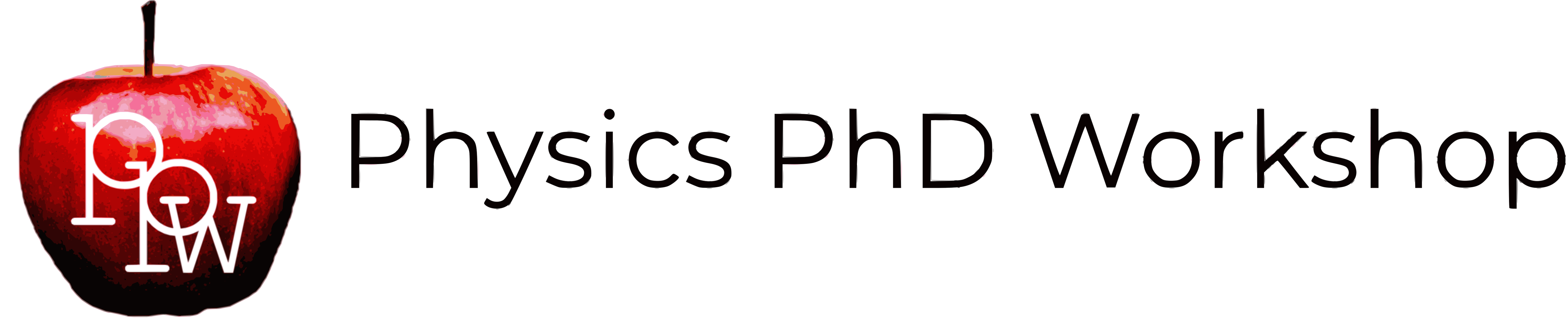Deadlines
We kindly ask the speakers to send their slides within November 30th to the workshop organizers.
IMPORTANT NOTE: Please make sure the slides are numbered so that one could refer to a particular slide easily.
Time available
The typical presentation slots are 15 minutes: 12 minutes for the presentation itself plus 3 minutes for question from the audience. We ask speaker to remain connected, if possible, to assist all the presentation and to answer any question from the audience during coffee breaks.
Software
The workshop will be hosted on Zoom. To ensure flawless functioning and smooth experience throughout the workshop, we kindly ask the speakers and session chairs to download the latest Zoom client for their operating system. It can be obtained following this link.
The virtual room will be started by the conference organizers at least 30 minutes before the live session and will remain open for the whole session.
Connecting to the virtual room
To connect to the virtual room, please follow the link you received by mail in the past days. Please use your full name so that it will be easy to identify you.
Sharing the video
We would like to encourage all the speakers (and session chairs) to turn on their video, which would make their presentation more personal. In case it would not be possible, for various reasons, to share their live video, we kindly ask the speakers and session chairs to include their photos, at least.
Sharing the screen
Speakers will screen-share their presentation using the ‘Share screen’ function in Zoom while presenting. When using the Zoom app, this is simply done by clicking on the green ‘Share Screen’ button at the bottom center of the Zoom screen. Then select the window (e.g., PowerPoint) that you would like to share. For more details, please see Sharing your screen.
If you typically use more than one screen in your office set-up, please make sure you become acquainted with the sharing function in advance.
Note that if you are sharing an individual window in Zoom, you might achieve better results if the window you want to share is already in full-screen mode before sharing, otherwise the outline of the original window remains visible over your slides.
IMPORTANT NOTE: If you are using Mac OS and want to use the full-screen mode, please make sure you share your whole screen, not a particular window only. Otherwise, your presentation will not be visible to other participants.
The organizers will have your slides so that they can use their computers and broadcast the slides if the speakers have some difficulties in doing this themselves.
For any other information, don’t hesitate to contact us at physicsphdworkshop@unitn.it.